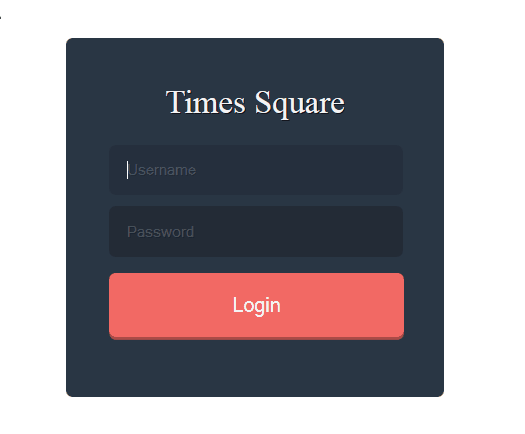Friday, February 7, 2014
Labels:
Blogging
,
CSS
Read More
40+ Free Attractive User Profile Widget for About Page Design with HTML and CSS code
I am sure that, Many people who have websites or blogs and they want to add Profile Widget for Websites in profile page but don't get proper design with ready code. If you are one of them than this post is useful for you.
Now a days all websites needs a profile page for their website with information about each member, and this profile page or about us page is important for SEO , Usually User profile pages display features like an avatar, social media account links, small bio-data, follow button, through this you can give a chance to your visitors to connect with you at social level, it also helps to get more traffic to your website or blog.
Here i am providing a collection of creative and attractive profile designs which are coded in HTML and CSS many of them are Profile Widgets if you have little knowledge of html then you can easily use in your about us page which showcase your profile.
In this collection we will give you creative examples of User Profile designs with Code. this Profile Designs are coded in HTML and CSS so easily you can modify as per your choice.
This is an UI of Profile widget with HTML and CSS code. In this Design when you take moves over the profile image it shows small description about your self and social links about your self. This design has Sliding animation using CSS. This Profile box is developed in CSS3 is used.
Now a days all websites needs a profile page for their website with information about each member, and this profile page or about us page is important for SEO , Usually User profile pages display features like an avatar, social media account links, small bio-data, follow button, through this you can give a chance to your visitors to connect with you at social level, it also helps to get more traffic to your website or blog.
Here i am providing a collection of creative and attractive profile designs which are coded in HTML and CSS many of them are Profile Widgets if you have little knowledge of html then you can easily use in your about us page which showcase your profile.
In this collection we will give you creative examples of User Profile designs with Code. this Profile Designs are coded in HTML and CSS so easily you can modify as per your choice.
Ribbon Style User Profile Design
This is simple design with ribbons in background. background color of this profile design is Black. There is an image of Author at left side and details of authors are at right side. you can see layout of this profile design in below Image.Metro Style User Profile Design with Flip Effect
Jquery Hover effect and CSS are used in this Profile Design. The concept of this profile design is like Business Card, so there are two parts Front and Back. In front side Name and photo of Author with Circle Border with his/her designation. When you take mouse hover it displays Back part of the ecard with flip effect. In back part you can write your small bio data with your social profile links.
Responsive Profile page (About Page)
This is full Page About Us page Design this design is fully responsive with transparent background. Author's Photo an Designation are In header part of about page. this profile page is mostly based on content about you self this. In bottom part of the page there are 4 icons.
Profile Page with Contact Form Design
This design will fulfils your 2 requirement Contact Form as well as Author's profile Box. In First row there are 5 social icons like Twitter, Facebook, google plus, Linkedin, Instagram, after that there is contact form so it is something different form other Profile Pages.
you can find code for this Contact Form with Profile Box Code.
CV or Profile Page in HTML and CSS
this is the perfect layout to show your profile on your web site or blog this design is Responsive and Developed in HTML and CSS. In Header Part User name and City after that your Profile Photo and short description about your self. There is a Skills box where you can define you skill levels using progress bar. In this Design you can show your experience which makes it Proper CV page. this CV Profile Page is developed in HTML and CSS.
Vertical Profile Widget for Twitter
this is profile widget for twitter lover. in this widget you can put Photo and cover background like twitter profiles there is a one drop down menu for Add friend, Follow and Message in Upper left corner and In Upper right Corner "Following" button. You can write 2 lines about your self in this widget and there is 4 social sharing menu at bottom of Profile.
Flat Mini Profile Widget
This profile widget has simple and flat design. it has vertical social sharing icon at Left side of the photo, when you hover on image small description about your self. This Flat Profile widget is made up with pure CSS3, HTML and transitions on hover and a couple of social network icons.
Full Profile Display Layout
This design is perfect for social site lover it displays all your social profiles status in one box. You can display profile image and many more. When you hover on Author's Photo it shows three buttons first is search button which displays the search result of Author's Name, Second is About Me button which displays Small description of Author and last button is Location which shows Author's current location on google map. There on more manu at Upper-Left Corner of the box Which has three items for sharing.
Profile box with all contact icons. In this profile design on Left hand side all Contact icons like Contact Number, Chat icon, Image icon and Social Following icon and On Right hand side Author's Profile Image and at bottom of the image there is Location icon.
Panda Profile Widget
Panda profile widget is inspired from Dribbble this widget has simple design there is one profile picture with user Name and Designation and one statement which describes yourself. There is social icons at bottom of the page.
User Profile Header
This profile widget can be placed in header section of your page this widget has Horizontal Layout with social icons and Your Designation with Specialization. This Profile header has a start-up animation.
Flat Profile Design with Html and CSS
Here is the flat design for Profile widget. In this Widget you can put you Profile Image and social network links. you can write small description about yourself Below the Images.
Profile and Contact Card Widget with CV Link
This is an extra ordinary design this profile widget is simple but it has eye catching design. it looks amazing. this widget is developed in pure CSS and HTML. You can describe details like Name, Email Address, Mobile Number, Current Location, Twitter Id and CV Download link.
CSS UI Profile Design with sliding Effect
Profile Design adopted from Google Plus
Here is Profile design which is adopted from Google+ profile Design There is menu with links like About, Photos, Likes, YouTube and Reviews. You can set image as background of your profile.
Profile Card with Corner Navigation icons
Sticky Note style Profile Box
Personal Profile with Flip Card
Corner Profile Widget
Tabbed Profile Widget with Animation
Twitter Card Widget
Purple Widget in Minimal Style
Dribbble Inspired Profile Module.
This profile design has border navigation icons and Social status counts.
Profile Widget in Popup window
CSS Profile Card With Flip Effect
Full Page Profile Widget
Minimal Profile Box
This profile design has small layout so you can adjust this profile box any where in your About Page. there is follow button which can be any social network follow button. This design is small but yet perfect for About page.
About Page with Recent Works
This About page has large scale layout so it is suitable for Single person about page. this About me page has sidebar at left hand side with Author's image and other links for navigation.In Profile Widget You can display your last activity or work with images.
Twitter Profile Widget for Websites
This profile widget has Twitter counter for Tweets, Following and Followers. When you take mouse hover on Profile Box, it displays menu with Edit, Like, Profile and Settings icons.
Twitter Like User Profile Design
Many Twitter lovers wants to display their Twitter Profiles in Websites or Blogs or In About Us page. So this widget is perfect for them. It also helps to display your recent tweets.
Twitter Like User Profile Design code in html and css
Twitter Like User Profile Design code in html and css
Profile Box Widget with Social Counters
Profile Box Design with Follow Button
This is small box design in which Author's Photo with follow button and other links with counters like Profile, Activity, Timeline, Files and Favorites.
this profile design has only name of Author and social links, but yet attractive It has random background colors.
this is a simple Profile design with Profile pic and background cover and social icons at Bottom of Box with Hover Highlighting Effect.
Simple Twitter Profile Box with Articles and Follower Counter
this is simple profile box with articles and followers counter. This design has an author's photo and Twitter follow button.
Metro style Profile Widget with Html and CSS
this design is metro style Profile widget with Author'e photo and 3 social links.
this profile widget has just one Follow Me Button. you can display images of your last three works and twitter counters.
CSS for Twitter Card
Thursday, January 2, 2014
Labels:
Ajax Controls
,
Asp.net
,
Jquery
Read More
What is jQuery AJAX and JSON? and How we can use it in our asp.net with c# application
In previous article we have discussed How to Call Server Side method form aspx page in asp.net with C# and How to call jQuery function from code behind in asp.net with C#. Now in this post we will learn basic concept of Jquery Ajax and JSON and how we can use it in our asp.net application.
What Is AJAX?
Asynchronous JavaScript and XML is about Loading data in background and display it on the web page without reloading the hole page. it makes you application very fast because using this technology you can update those parts which is required. right now in asp.net when some event is fired it will load hole page for each post-back, this makes the application lazy, but now we have solution we can use jquery ajax to make simple.
What is jQuery AJAX?
The jQuery library has a full suite of Ajax capabilities. The functions and methods therein allow us to load data from the server without a browser page refresh. with jQuery Ajax you can request Text, HTML, XML or JSON from remote server using both HTTP GET and POST methods.
Methods of Jquery Ajax
load(URL, data, callback)
load() method is used to load data from server and puts the returned data into selected element
$(selector).load(URL, data, callback)
- URL - you wish to load
- data - it is an optional argument. it is set of key/value pairs to send along with the request.
- callback - it is a function which is called after the load completed.
- responceText - Content If Successes
- statusText- Contains the Status Of the Call
- XHR- Contains the XMLHttp Request Object
Get(URL, callback)
Get() method is used to get requested data from resources. Its may Return cashes data
$(selector).get(URL, callback)
- URL - you wish to load
- callback - it is a function which is called after the load completed.
post(URL, data, callback)
post() method is used to submit data to a specified resources. post method does not return data$(selector).post(URL, data, callback)
- URL - you wish to load
- data - it is an optional argument. it is set of key/value pairs to send along with the request.
- callback - it is a function which is called after the load completed.
$("button").click(function(){
$.post("demo_post.asp",
{
Name: "ABY"
City: "Upleta"
},
function(data.status){
alert("Data:"+data+state);
});
});
$.getJSON()
getJSON function Loads JSON Encoded data from a server using an HTTP get.
ajax()
This method is used to preform asynchronous Ajax Request. This is very useful method it provides all the options.
Name/Value pair for the AJAX
- async - A Boolean value indicating whether the request should be handled asynchronous or not. Default Value is True
- beforeSend(Xhr) - This function is run before request is send.
- cache- Boolean indicate browser should cache the requested pages default is true.
- complete(Xhr,Status) - A function executed when request finished after success and error functions executed
- contentType - It is used when sending data to server - Default value is "application/x-www-fam-urlencoded"
- context - specifies the "this" values for all AJAX related callback functions.
- data- use to set data to be sent to the server.
- dataFilter(data,type) - A function used to handle the raw resources data of the XMLHttpRequest.
- dataType(data,type) - Datatype which is expected from server response.
- error(Xhr,status,error) - This function is run when request was fails.
- ifFinished - Boolean value specifying weather or not to trigger global AJAX event handles for the request default is true.
- jsonp - A string overriding the callback function in a jsonp request.
- jsonCallback - specifies a name for the callback function used in jsonp request.
- password - specifies a password to be used in an HTTP access authentication request.
- processData - a Boolean value specifies weather or not data sent with the request should be transformed into a query string Default value is TRUE.
- ScriptCharSet - Specifies the charset for the request.
- Success(request,status,Xhr) - runs when request succeed.
- timeOut - The local timeout in milliseconds for the request.
- traditional(Xhr,status,error) - A Boolean value specifies weather or not to use the traditional style of param.
- serialization type - specifies type of request sent (get/Post).
- URl(Xhr,status,error) - Send request to current page.
- username - Specifies username to be in an HTTP access authentication request.
- xhr - a function used for creating the XML HTTP Request object.
How to use ajax() in asp.net Application with Example
JSON is JavaScript Object Notation. JSON is Light Weight Text Data format it is useful for Interchanging the Data between View and Model. JSON is easy for humans to read and write. it is more like Structures in OOPS. JSON is based on the Object notation of the JavaScript.
JSON does not requied JavaScript to read and write data because JSON is language Independent and Self Describing format. you can parse the JSON object through built-in function eval().
Basic Elements of JSON.
Objects in JSON are delcared using curly brackets '{', '}'.
Object Members in JSON are separated using ':' .
Arrays In JSON are declared using nested blocks
Example of JSON elements:
Objects in JSON are declared in key/value pair here is the example.
Objects in JSON are declared in key/value pair here is the example.
{ "Name":"Abhay" }
Array in JSON are declared as per following:{
"employees": [
{ "firstname":"Abhay" , "lastName":"Makadia" },
{ "firstName":"Kashyap" , "lastName":"Pandiya" },
{ "firstName":"Nishant" , "lastName":"Kalavadia" }
]
}
Monday, December 30, 2013
Labels:
Blogging
,
Jquery
This post is useful for bloggers as well as web developers for bloggers it is widget and for Developers it is jQuery tutorial. In previous articles we had discuss How to call jquery function from code behind in asp.net with C# and How to Call C# server side Method from java script in Asp.net with C# using Jquery Ajax and JSON. For Bloggers I have collection of blogger templates. you should explore this collection may be you can find one blogger template which suites your blog. Here is the post 10+ Free Responsive and Latest Blogger Templates that gives your blog a fresh new look, Download Free Responsive Blogger Templates of 2013., you can also visit designpicker.blogspot.in for more templates.
In this post We will discuss how to develop scroll to top widget for your blog it is really very easy. Here we develop this widget in Two part. In First Part we code in Jqurey and in second part we design this widget using CSS.
HTML Div tag wchich is actually displayed to scroll top
In above code I have put one condition if window scrolled more than 100 than make "scrooltop" div visible with animation using fedIn([time in milliseconds]),fedOut([time in milliseconds]). when you click on "scrooltop" then
Now we will move to the second part of the widget development. In this part we will design the div using CSS you can develop this part as per your website or web blog. Here you can put image or any other styles which suites your blog but here i have used simple style which is suitable for all blogs of websites.
Read More
How to Develop Scroll to Top widget or Jump to Top Widget Using jquery for Blogs or Websites
This post is useful for bloggers as well as web developers for bloggers it is widget and for Developers it is jQuery tutorial. In previous articles we had discuss How to call jquery function from code behind in asp.net with C# and How to Call C# server side Method from java script in Asp.net with C# using Jquery Ajax and JSON. For Bloggers I have collection of blogger templates. you should explore this collection may be you can find one blogger template which suites your blog. Here is the post 10+ Free Responsive and Latest Blogger Templates that gives your blog a fresh new look, Download Free Responsive Blogger Templates of 2013., you can also visit designpicker.blogspot.in for more templates.
In this post We will discuss how to develop scroll to top widget for your blog it is really very easy. Here we develop this widget in Two part. In First Part we code in Jqurey and in second part we design this widget using CSS.
Here is the jquery Code for scroll to Top Widget.
<script type="text/javascript">
$(document).ready(function () {
// fade in #back-top
$(function () {
$(window).scroll(function () {
if ($(this).scrollTop() > 100) {
$("#scrooltop").fadeIn(500);
} else {
$("#scrooltop").fadeOut(500);
}
});
// scroll body to 0px on click
$("#scrooltop").click(function () {
$('body,html').animate({
scrollTop: 0
}, 800);
return false;
});
});
});
</script>HTML Div tag wchich is actually displayed to scroll top
<div id="scrooltop"></div>
In above code I have put one condition if window scrolled more than 100 than make "scrooltop" div visible with animation using fedIn([time in milliseconds]),fedOut([time in milliseconds]). when you click on "scrooltop" then
.animate({scroollTop: [Integer Value]},[Time duration in milliseconds]
}, 800); This Function will scroll your whole page to specified point in our case it is 0.Now we will move to the second part of the widget development. In this part we will design the div using CSS you can develop this part as per your website or web blog. Here you can put image or any other styles which suites your blog but here i have used simple style which is suitable for all blogs of websites.
Here is the CSS code for Scroll To Top Widget.
<style type="text/css">
#scrooltop {
background: #4E4E4E;
text-align: center;
position: fixed;
bottom: 10px;
display:none;
right: 10px;
cursor: pointer;
width: 40px;
height: 40px;
border-radius: 1000px;
padding: 5px;
transition: all .3s ease-out;
}
#scrooltop:before {
content: "";
position: absolute;
bottom: 18px;
right: 14px;
width: 0;
height: 0;
border-style: solid;
border-width: 0 11px 16px 12px;
border-color: transparent transparent #fff transparent;
line-height: 0;
}
#scrooltop:after {
content: "";
position: absolute;
bottom: 18px;
right: 15px;
width: 0;
height: 0;
border-style: solid;
border-width: 0 10px 14px 11px;
border-color: transparent transparent #4E4E4E transparent;
line-height: 0;
transition: all .3s ease-out;
}
</style>Wednesday, December 11, 2013
Labels:
Ajax Controls
,
Asp.net
,
Jquery
One of the best things which I like in jQuery is JQuery Ajax functions. this is a way through which we can call server side page's method in java script. This brings so many opportunities we can perform lots of operations without using slow and annoying post backs.
In this post I am showing the basic use of Jquery AJAX. In this example I am creating a small application in which i am calling one Server side Method from java script with two arguments.
Here is the screening of below web application. Show this image carefully there is no loading sign in browser tab.
Add below Code to aspx page.
Read More
How to Call C# server side Method from java script in Asp.net with C# using Jquery Ajax and JSON
In previous example we had learn How to call jquery function from code behind in asp.net with C#.
and otherIn this Tutorial we will learn something new which is really helpful for dynamic web applications without loading. There are many situations where we need to do some action in Code behind(C#) without post back. In this type of situation generally we are using Update Panels of course this is suitable when you want to execute a specific control events you can register it with using triggers in Update Panel but when you want to call server side Method from java script then Jquery AJAX is the best approach. It is faster and easier. We can easily improve user experience and performance of web applications by reducing unnecessary post backs.One of the best things which I like in jQuery is JQuery Ajax functions. this is a way through which we can call server side page's method in java script. This brings so many opportunities we can perform lots of operations without using slow and annoying post backs.
In this post I am showing the basic use of Jquery AJAX. In this example I am creating a small application in which i am calling one Server side Method from java script with two arguments.
Here is the screening of below web application. Show this image carefully there is no loading sign in browser tab.
Add below Code to aspx page.
<%@ Page Language="C#" AutoEventWireup="true" CodeBehind="WebForm1.aspx.cs" Inherits="WebApplication1.WebForm1" %>
<!DOCTYPE html>
<html xmlns="http://www.w3.org/1999/xhtml">
<head runat="server">
<title></title>
<script src="http://ajax.googleapis.com/ajax/libs/jquery/1.10.2/jquery.min.js">
</script>
<script type="text/javascript" language="javascript">
$(document).ready(function () {
$('#<% =Button1.ClientID %>').click(function () {
$.ajax({
type: "POST",
url: "WebForm1.aspx/serverMethodHello",
data: JSON.stringify({ name: 'Abhay'}),
contentType: "application/json; charset=utf-8",
dataType: "json",
async: true,
cache: false,
success: function (msg) {
$('#myDiv').text(msg.d);
},
error: function (XMLHttpRequest, textStatus, errorThrown) {
var jsonError = JSON.parse(XMLHttpRequest.responseText);
alert(jsonError.Message);
}
})
return false;
});
});
</script>
</head>
<body>
<form id="form1" runat="server">
<div class="log"></div>
<div id="myDiv" style="font-size: x-large; color: saddlebrown; background-color: #C1C1C1">
</div>
<br />
<p>Click This Button To CALL Server Side Method</p>
<asp:Button ID="Button1" runat="server" Text="Button" />
</form>
</body>
</html>
Code in C#
using System;
using System.Collections.Generic;
using System.Linq;
using System.Web.Services;
namespace WebApplication1
{
public partial class WebForm1 : System.Web.UI.Page
{
protected void Page_Load(object sender, EventArgs e)
{
}
[WebMethod]
public static string serverMethodHello(string name)
{
return ("Hello this is server message......."+name);
}
}
}Tuesday, December 3, 2013
Labels:
CSS
Read More
10 awsome Login Form Designs developed in HTML and CSS with ready code
After the impressive response of my "5 awesome Login form design created using CSS and HTML" i have decided to write the sequel of this post and i hope you also like this collection. here in this post i have provided collection of 10 login form designs with ready made css and html. This login form are professionally designed with rich looks.Page loading faster although it has rich look so loading time is smaller which creates impression on your sites visitors. This designs are elegant and smooth. there is no little more no little less what i want to say is this login forms are designed perfectly.
Time Square Login form Design:
This is very simple form design but with great color combinations. Black form with Red Login Button with push 3d effect.
Life's Good Login Form.
This design is very decent. it is jolly good design with well color combinations. there is perfect gentle design for professional web sites.Here is the screen shot how it looks like.Code in HTML and CSS:-
<html>
<head>
<style type="text/css">
article,aside,details,figcaption,figure,
footer,header,hgroup,nav,section {
display: block;
}
html {
font-size: 100%;
-webkit-text-size-adjust: 100%;
-ms-text-size-adjust: 100%;
}
input:focus,
textarea:focus {
outline: none;
}
label,
select,
button,
input[type="submit"],
input[type="radio"],
input[type="checkbox"] input[type="button"] {
cursor: pointer;
}
a,
a:visited,
a:active {
text-decoration: none;
}
a:hover {
text-decoration: none;
}
::selection {
background: #ed327b;
color: #fff;
}
::-moz-selection {
background: #ed327b;
color: #fff;
}
* {
font-size: 100%;
margin: 0;
padding: 0;
-webkit-box-sizing: border-box;
-moz-box-sizing: border-box;
box-sizing: border-box;
}
body {
background: #63b47a;
}
* {
font-family: "Helvetica Neue", Helvetica, Arial;
}
h5 {
text-align: center;
margin-top: 5px;
color: rgba(0,0,0,.3);
}
h5 > a, a:visited {
color: #fff;
text-decoration: underline;
}
h5 > a:hover {
text-decoration: none;
}
form {
background: #fff;
border-radius: 6px;
padding: 20px;
padding-top: 30px;
width: 300px;
margin: 50px auto;
box-shadow: 15px 15px 0px rgba(0,0,0,.1);
}
h1 {
text-align: center;
font-size: 1.4em;
font-weight: 700;
color: #ccc;
margin-bottom: 24px;
}
span {
font-weight: 200;
}
input {
width: 100%;
background: #f5f5f5;
border: 0;
padding: 20px;
border-radius: 6px;
margin-bottom: 10px;
border: 1px solid #eee;
}
.btn {
position: relative;
width: 100%;
padding: 20px;
border-radius: 6px;
border: 0;
background: #f26964;
font-size: 1.2em;
color: #fff;
text-shadow: 1px 1px 0px rgba(0,0,0,.1);
box-shadow: 0px 3px 0px #c1524e;
}
.btn:active {
top: 3px;
box-shadow: none;
}
h6 {
text-align: center;
padding: 20px;
padding-top: 35px;
color: #777;
cursor: pointer;
}
.social {
display: none;
}
.fb {
margin-top: 15px;
background: #3b5998;
box-shadow: 0px 3px 0px #2c416e;
}
.tw {
background: #00acee;
box-shadow: 0px 3px 0px #008dc3;
}
.google {
background: #db4a39;
box-shadow: 0px 3px 0px #b93f31;
}
</style>
<script type="text/javascript">
$(document).ready(function (e) {
$('h6').on('click', function () {
$('.social').stop().slideToggle();
});
})
</script>
</head>
<body>
<form>
<h1><span>Life's</span> Good</h1>
<input placeholder="Username" type="text" />
<input placeholder="Password" type="password" />
<button class="btn">Log in</button>
<h6>Oh, social?</h6>
<div class="social">
<button class="tw btn">Twitter</button>
<button class="fb btn">Facebook</button>
<button class="google fb btn">Google+</button>
</div>
</form>
<footer>
<h5>Right click and visit: <a target="_blank" href="http://sharpaspdeveloper.blogspot.in">Life's Good</a></h5>
</footer>
</body>
</html>
Ubuntu Login Form Design
This design may attract you with it's different looks from other ordinary design it is also very simple and good designs with animations. when you focus on inputs, those fields are highlighted and give you attention the where you are typing.this form is made up from red shaded background with single button in gray color.
Code in HTML and CSS
<<html> <head> <style type="text/css"> * { margin: 0; padding: 0; font-family: 'Ubuntu', Arial; } body { background: url("http://goo.gl/w6RY6"); } .wrapper { text-align: center; width: 500px; margin: 50px auto; } h1 { color: #fff; text-shadow: 1px 1px 0px rgba(0, 0, 0, 0.3); margin-bottom: 20px; } section { background: rgba(0, 0, 0, 0.4); margin: 0 auto; width: 300px; padding: 20px; text-align: center; -webkit-border-radius: 10px; -moz-border-radius: 10px; border-radius: 10px; -webkit-box-shadow: 0px 1px 0px rgba(225, 225, 225, 0.18); -moz-box-shadow: 0px 1px 0px rgba(225, 225, 225, 0.18); box-shadow: 0px 1px 0px rgba(225, 225, 225, 0.18); } .main-form { display: block; width: 280px; margin-bottom: 15px; padding: 10px; outline: none; -webkit-border-radius: 4px; -moz-border-radius: 4px; border-radius: 4px; border: none; background: rgba(225, 225, 225, 0.1); font: 0.7em 'Ubuntu'; color: #fff; transition: all .3s ease-in-out; -moz-transition: all .3s ease-in-out; -webkit-transition: all .3s ease-in-out; } .main-form:focus { background: #fff; transition: all .3s ease-in-out; -moz-transition: all .3s ease-in-out; -webkit-transition: all .3s ease-in-out; color: #777; } button { border: none; background: #606c88; background: -moz-linear-gradient(top, #606c88 0%, #3f4c6b 100%); background: -webkit-gradient(linear, left top, left bottom, color-stop(0%,#606c88), color-stop(100%,#3f4c6b)); background: -webkit-linear-gradient(top, #606c88 0%,#3f4c6b 100%); background: -o-linear-gradient(top, #606c88 0%,#3f4c6b 100%); background: -ms-linear-gradient(top, #606c88 0%,#3f4c6b 100%); background: linear-gradient(to bottom, #606c88 0%,#3f4c6b 100%); padding: 17px; box-shadow: 0px 1px 0px rgba(225, 225, 225, 0.2), 0px 1px 0px rgba(0, 0, 0, 0.4) inset; outline: none; width: 100%; text-transform: uppercase; color: white; letter-spacing: 2px; text-shadow: 1px 1px 0px rgba(0, 0, 0, 0.6); cursor: pointer; -webkit-border-radius: 4px; -moz-border-radius: 4px; border-radius: 4px; margin-top: 5px; font-family: 'Ubuntu'; } button:active { box-shadow: inset 0px 2px 1px rgba(0, 0, 0, 0.3); } footer { padding-top: 20px; text-align: right; width: 330px; margin: 0 auto; } .yolo { -webkit-appearance: none; background: rgba(0, 0, 0, 0.4); padding: 9px; border-radius: 3px; display: inline-block; position: relative; transition: all .3s ease-in-out; -moz-transition: all .3s ease-in-out; -webkit-transition: all .3s ease-in-out; } .yolo:checked { background-color: #fff; color: #fff; transition: all .3s ease-in-out; -moz-transition: all .3s ease-in-out; -webkit-transition: all .3s ease-in-out; } .yolo:checked:after { content: '\2714'; font-size: 14px; position: absolute; top: 0px; left: 3px; color: #000; } h6 { display: inline-block; position: relative; bottom: 4px; left: 6px; color: #fff; font-weight: 300; text-shadow: 1px 1px 0px rgba(0, 0, 0,0.6); } </style> </head> <body> <div class="wrapper"> <h1>Ubuntu Login</h1> <section> <input class="main-form" type="text" name="usrname" placeholder="yolo@life.com" /> <input class="main-form" type="password" name="password" placeholder="password" /> <button>Sign in</button> </section> <footer> <input class="yolo" name="" value="" type="checkbox" /><h6>Remember me</h6> </footer> </div> </body> </html>Blue Free login Form design
This design is latest and which is also famous now a days, this login form has one button and 2 input fields which shows its simplicity .In right side of password input there is one small icon for help and bellow this form there is signup link. in this form there is a symbol of paper plane like freelancer which show freedom of ideas.<html>
<head>
<title></title>
<style type="text/css">
@import url(http://weloveiconfonts.com/api/?family=entypo);
/* entypo */
[class*="entypo-"]:before {
font-family: 'entypo', sans-serif;
}
body,
html {
width: 100%;
height: 100%;
padding: 0;
margin: 0;
font-size: 1em;
}
body {
/*linear-gradient*/
background: -webkit-gradient(linear,left top,left bottom,from(#589ed9),to(#4984d0));
background: -webkit-linear-gradient(#589ed9,#4984d0);
background: -moz-linear-gradient(#589ed9,#4984d0);
background: -o-linear-gradient(#589ed9,#4984d0);
background: linear-gradient(#589ed9,#4984d0);
}
/* Style starts here */
* {
box-sizing: border-box;
-webkit-font-smoothing: antialiased;
font-family: "Helvetica Neue",hevetica,sans-serif;
font-weight: 300;
text-shadow: 0 1px 1px rgba(0,0,0,.4),0 2px 2px rgba(0,0,0,.24);
}
#form {
width: 220px;
margin: 25vh auto;
text-align: center;
color: #FFF;
}
#form header #logo {
font-size: 3.4em;
padding: 0;
margin: 0 auto;
}
#form header h1 {
font-size: 2.2em;
padding: 0;
margin: .2em 0;
}
#form article input {
appearance: none;
border: 0;
padding: .8em .8em 1em;
display: block;
width: 100%;
margin: 0em 0;
border: 1px solid #fff;
font-size: .8em;
line-height: 1;
color: #2c3e50;
text-shadow: 0 0 0;
outline: 0;
}
#form article input:nth-child(1) {
border-top-left-radius: 6px;
border-top-right-radius: 6px;
border-bottom: 0;
margin-bottom: 1em;
}
#form article input:nth-child(2) {
border-bottom-left-radius: 6px;
border-bottom-right-radius: 6px;
margin: -1em 0 0em;
border-top-color: #ccc;
/*box-shadow*/
-webkit-box-shadow: 0 2px 0 rgba(255,255,255,.4);
-moz-box-shadow: 0 2px 0 rgba(255,255,255,.4);
box-shadow: 0 2px 0 rgba(255,255,255,.4);
}
#tooltip--why {
color: transparent;
text-shadow: 0 0 0 !important;
}
#tooltip--why:after {
content: '?';
display: block;
font-size: .65em;
font-weight: bold;
text-align: center;
width: 1em;
height: 1em;
padding: .25em;
/*border-radius*/
-webkit-border-radius: 100%;
-moz-border-radius: 100%;
border-radius: 100%;
position: absolute;
margin: -2.8em 195px;
z-index: 2;
background: #b4b4b4;
color: #fff;
text-shadow: 0 0 0;
line-height: 1;
}
#form article input[type=submit] {
/*border-radius*/
-webkit-border-radius: 6px;
-moz-border-radius: 6px;
border-radius: 6px;
height: 45px;
font-weight: bold;
font-size: 1.2em;
line-height: 0;
/*linear-gradient*/
background: -webkit-gradient(linear,left top,left bottom,from(#2186d4),to(#175dbd));
background: -webkit-linear-gradient(#2186d4,#175dbd);
background: -moz-linear-gradient(#2186d4,#175dbd);
background: -o-linear-gradient(#2186d4,#175dbd);
background: linear-gradient(#2186d4,#175dbd);
color: #fff;
border: 1px solid #34495e;
text-shadow: 0 -1px 4px rgba(0,0,0,.4);
/*box-shadow*/
-webkit-box-shadow: 0 1px 4px rgba(0,0,0,.4), inset 0 1px 0 rgba(255,255,255,.4), inset 0 -1px 1px rgba(255,255,255,.1);
-moz-box-shadow: 0 1px 4px rgba(0,0,0,.4), inset 0 1px 0 rgba(255,255,255,.4), inset 0 -1px 1px rgba(255,255,255,.1);
box-shadow: 0 1px 4px rgba(0,0,0,.4), inset 0 1px 0 rgba(255,255,255,.4), inset 0 -1px 1px rgba(255,255,255,.1);
}
#form footer p a {
font-weight: 600;
text-decoration: none;
color: #fff;
}
#contain_fields {
/*box-shadow*/
-webkit-box-shadow: 0 0 0px 1px #34495e;
-moz-box-shadow: 0 0 0px 1px #34495e;
box-shadow: 0 0 0px 1px #34495e;
margin: 1em 0;
width: 100%;
height: auto;
float: left;
/*border-radius*/
-webkit-border-radius: 6px;
-moz-border-radius: 6px;
border-radius: 6px;
}
</style>
<script type="text/javascript">
</script>
</head>
<body>
<div id="form">
<section>
<header>
<span id="logo" class="entypo-paper-plane"></span>
<h1>Welcome.</h1>
</header>
<article>
<div id="contain_fields">
<input type="text" value="" placeholder="Enter Email address" />
<input type="password" placeholder="Password" />
<a href="#" id="tooltip--why"></a>
</div>
<input type="submit" value="Log in" />
</article>
<footer>
<p><a href="#">Sign up</a> for a new account</p>
</footer>
</section>
</div>
</body>
</html>
Time Square Login form Design:
This is very simple form design but with great color combinations. Black form with Red Login Button with push 3d effect.
<html>
<head>
<style type="text/css">
* {
margin: 0;
padding: 0;
border: none;
list-style: none;
-webkit-box-sizing: border-box;
-moz-box-sizing: border-box;
box-sizing: border-box;
}
body {
font: 15px/1.25 'Alef';
color: #111111;
}
form {
margin: 70px auto;
background: #2a3644;
width: 347px;
text-align: center;
padding: 40px;
-webkit-border-radius: 6px;
-moz-border-radius: 6px;
-ms-border-radius: 6px;
-o-border-radius: 6px;
border-radius: 6px;
}
form > h1 {
color: #f4f4f4;
text-shadow: 1px 1px 0px rgba(0, 0, 0, 0.7);
font-weight: 400;
margin-bottom: 20px;
}
input {
background: rgba(0, 0, 0, 0.2);
color: #fff;
text-shadow: 1px 1px 0px rgba(0, 0, 0, 0.3);
display: block;
width: 269px;
padding: 15px;
margin-bottom: 10px;
-webkit-border-radius: 6px;
-moz-border-radius: 6px;
-ms-border-radius: 6px;
-o-border-radius: 6px;
border-radius: 6px;
-webkit-transition: all 0.1s ease-in-out;
-moz-transition: all 0.1s ease-in-out;
transition: all 0.1s ease-in-out;
outline: none;
}
input:focus {
background: rgba(0, 0, 0, 0.1);
-webkit-transition: all 0.1s ease-in-out;
-moz-transition: all 0.1s ease-in-out;
transition: all 0.1s ease-in-out;
}
::-webkit-input-placeholder {
color: rgba(225, 225, 225, 0.4);
}
:-moz-placeholder {
color: rgba(225, 225, 225, 0.4);
}
::-moz-placeholder {
color: rgba(225, 225, 225, 0.4);
}
:-ms-input-placeholder {
color: rgba(225, 225, 225, 0.4);
}
button {
position: relative;
display: block;
margin-top: 15px;
margin-bottom: 15px;
padding: 17px;
width: 270px;
-webkit-border-radius: 6px;
-moz-border-radius: 6px;
-ms-border-radius: 6px;
-o-border-radius: 6px;
border-radius: 6px;
-webkit-transition: all 0.1s ease-in-out;
-moz-transition: all 0.1s ease-in-out;
transition: all 0.1s ease-in-out;
font-size: 1.2em;
background: #f26964;
color: #f4f4f4;
box-shadow: 0px 3px 0px #ab4b47;
cursor: pointer;
}
button:active {
top: 3px;
box-shadow: none;
}
</style>
</head>
<body>
<form>
<h1>Times Square</h1>
<input type="text" placeholder="Username" />
<input type="password" placeholder="Password" />
<button>Login</button>
</form>
</body>
</html>
Elegant Login form Design:-
this is really very sober design with Welcome text on header section of form designed with tomato red background color and white grey login form with sky blue login button.
Code In Html and CSS
<html>
<head>
<style type="text/css">
* {
margin: 0;
padding: 0;
font: 15px 'Open Sans';
-webkit-font-smoothing: antialiased;
font-smoothing: antialiased;
}
body {
background: #e74c3c;
}
form {
position: relative;
width: 340px;
height: 250px;
margin: 50px auto;
text-align: center;
background: #ecf0f1;
padding: 40px;
-webkit-border-radius: 6px;
-moz-border-radius: 6px;
border-radius: 6px;
-webkit-box-shadow: 0px 1px 0px #ad392d, inset 0px 1px 0px white;
-moz-box-shadow: 0px 1px 0px #ad392d, inset 0px 1px 0px white;
box-shadow: 0px 1px 0px #ad392d, inset 0px 1px 0px white;
}
h4 {
font: 2em 'Open Sans';
font-weight: 300;
margin-bottom: 25px;
color: #7f8c8d;
text-shadow: 1px 1px 0px white;
}
input {
display: block;
width: 315px;
padding: 14px;
-webkit-border-radius: 6px;
-moz-border-radius: 6px;
border-radius: 6px;
border: 0;
margin-bottom: 10px;
color: #7f8c8d;
outline: none;
font-weight: 600;
}
input:focus {
background: #fafafa;
}
::-webkit-input-placeholder {
color: #95a5a6;
font-weight: 300;
}
:-moz-placeholder {
color: #95a5a6;
font-weight: 300;
}
::-moz-placeholder {
color: #95a5a6;
font-weight: 300;
}
:-ms-input-placeholder {
color: #95a5a6;
font-weight: 300;
}
li {
position: absolute;
right: 40px;
bottom: 62px;
list-style: none;
}
a, a:visited {
text-decoration: none;
color: #7f8c8d;
font-weight: 400;
text-shadow: 1px 1px 0px white;
-webkit-transition: all .3s ease-in-out;
-moz-transition: all .3s ease-in-out;
transition: all .3s ease-in-out;
}
a:hover {
color: #acacac;
-webkit-transition: all .3s ease-in-out;
-moz-transition: all .3s ease-in-out;
transition: all .3s ease-in-out;
}
.sub {
position: relative;
float: left;
width: 150px;
margin-top: 10px;
background: #3498db;
color: #fff;
font-weight: 400;
text-shadow: 1px 1px 0px #2d7baf;
box-shadow: 0px 3px 0px #2d7baf;
-webkit-transition: all .3s ease-in-out;
-moz-transition: all .3s ease-in-out;
transition: all .3s ease-in-out;
}
.sub:hover {
background: #38a4ec;
cursor: pointer;
-webkit-transition: all .3s ease-in-out;
-moz-transition: all .3s ease-in-out;
transition: all .3s ease-in-out;
}
.sub:active {
box-shadow: none;
top: 4px;
-webkit-transition: all .3s ease-in-out;
-moz-transition: all .3s ease-in-out;
transition: all .3s ease-in-out;
}
</style>
</head>
<body>
<form>
<h4>Welcome to Jamrock</h4>
<input class="name" type="text" placeholder="damian@marley.com" />
<input class="pw" type="password" placeholder="password" />
<li><a href="#">Forgot your password?</a></li>
<input class="sub" type="submit" value="Log in" />
</form>
</body>
</html>
Rounded Corner Login Form Design
This design looks very rich and effective. as per its name there is rounded corner input fields and login button has yellow background. there is only 2 colors Red and yellow this colors are fast although it looks very nice .
Code in HTML and CSS
<html>
<head>
<style type="text/css">
@import url(http://fonts.googleapis.com/css?family=Allerta);
* {
margin: 0px;
padding: 0px;
}
body {
background: #fff;
position: relative;
padding: 20px;
font-family: Allerta;
}
#loginform {
width: 250px;
height: auto;
position: relative;
margin: 0 auto;
padding: 30px 35px;
background: #bc2e1c; /* Old browsers */
background: -moz-linear-gradient(left, #bc2e1c 0%, #d0422e 20%, #d0422e 80%, #bc2e1c 100%); /* FF3.6+ */
background: -webkit-gradient(linear, left top, right top, color-stop(0%,#bc2e1c), color-stop(20%,#d0422e), color-stop(80%,#d0422e), color-stop(100%,#bc2e1c)); /* Chrome,Safari4+ */
background: -webkit-linear-gradient(left, #bc2e1c 0%,#d0422e 20%,#d0422e 80%,#bc2e1c 100%); /* Chrome10+,Safari5.1+ */
background: -o-linear-gradient(left, #bc2e1c 0%,#d0422e 20%,#d0422e 80%,#bc2e1c 100%); /* Opera 11.10+ */
background: -ms-linear-gradient(left, #bc2e1c 0%,#d0422e 20%,#d0422e 80%,#bc2e1c 100%); /* IE10+ */
background: linear-gradient(to right, #bc2e1c 0%,#d0422e 20%,#d0422e 80%,#bc2e1c 100%); /* W3C */
filter: progid:DXImageTransform.Microsoft.gradient( startColorstr='#bc2e1c', endColorstr='#bc2e1c',GradientType=1 ); /* IE6-9 */
border-radius: 5px;
}
input {
display: block;
margin: 15px auto;
border-radius: 30px;
background: #c33624; /* Old browsers */
background: -moz-linear-gradient(top, #c33624 0%, #db4836 100%); /* FF3.6+ */
background: -webkit-gradient(linear, left top, left bottom, color-stop(0%,#c33624), color-stop(100%,#db4836)); /* Chrome,Safari4+ */
background: -webkit-linear-gradient(top, #c33624 0%,#db4836 100%); /* Chrome10+,Safari5.1+ */
background: -o-linear-gradient(top, #c33624 0%,#db4836 100%); /* Opera 11.10+ */
background: -ms-linear-gradient(top, #c33624 0%,#db4836 100%); /* IE10+ */
background: linear-gradient(to bottom, #c33624 0%,#db4836 100%); /* W3C */
filter: progid:DXImageTransform.Microsoft.gradient( startColorstr='#c33624', endColorstr='#db4836',GradientType=0 ); /* IE6-9 */
width: 215px;
padding: 12px;
border: none;
color: #e8bdb9;
box-shadow: inset 0px 10px 20px #c13524;
font-size: 0.8em;
}
input[type=submit] {
width: 230px;
background: #ffc000; /* Old browsers */
background: -moz-linear-gradient(top, #ffc000 0%, #ffa000 100%); /* FF3.6+ */
background: -webkit-gradient(linear, left top, left bottom, color-stop(0%,#ffc000), color-stop(100%,#ffa000)); /* Chrome,Safari4+ */
background: -webkit-linear-gradient(top, #ffc000 0%,#ffa000 100%); /* Chrome10+,Safari5.1+ */
background: -o-linear-gradient(top, #ffc000 0%,#ffa000 100%); /* Opera 11.10+ */
background: -ms-linear-gradient(top, #ffc000 0%,#ffa000 100%); /* IE10+ */
background: linear-gradient(to bottom, #ffc000 0%,#ffa000 100%); /* W3C */
filter: progid:DXImageTransform.Microsoft.gradient( startColorstr='#ffc000', endColorstr='#ffa000',GradientType=0 ); /* IE6-9 */
box-shadow: 0px 3px 2px #c13524;
font-size: 0.9em;
color: #b15a03;
font-weight: bold;
cursor: pointer;
margin: 30px auto 10px;
-webkit-transition: 0.5s ease;
-moz-transition: 0.5s ease;
-o-transition: 0.5s ease;
-ms-transition: 0.5s ease;
transition: 0.5s ease;
}
input[type=submit]:hover {
box-shadow: 0px 5px 2px #c13524;
-webkit-transition: 0.5s ease;
-moz-transition: 0.5s ease;
-o-transition: 0.5s ease;
-ms-transition: 0.5s ease;
transition: 0.5s ease;
color: #fff;
text-shadow: 0px 1px 1px #a05001;
}
input:focus {
outline: none;
}
::-webkit-input-placeholder {
color: #e8bdb9;
}
:-moz-placeholder { /* Firefox 18- */
color: #e8bdb9;
}
::-moz-placeholder { /* Firefox 19+ */
color: #e8bdb9;
}
:-ms-input-placeholder {
color: #e8bdb9;
}
h1 {
text-align: center;
color: #fff;
font-size: 2.5em;
padding: 10px 0px;
text-shadow: 0px -3px 2px #b52311;
}
#note {
color: #e8bdb9;
font-size: 0.7em;
text-align: center;
}
#icons {
text-align: center;
padding: 0px 0px 10px 0px;
}
.fa-star {
color: #fff;
font-size: 4em;
text-shadow: 0px 5px 2px #b52311;
}
a {
color: #e8bdb9;
text-decoration: none;
font-weight: bold;
}
</style>
</head>
<body>
<div id="loginform">
<div id="icons"><i class="fa fa-star"></i></div>
<h1>Login</h1>
<input type="text" placeholder="Your E-mail" value="" />
<input type="password" placeholder="Your Password" value="" />
<input type="submit" value="Sign Up" />
<div id="note">All ready throwing balls? <a href="#">Log In</a></div>
</div>
</body>
</html>
Simple Blue Login Design
Code In HTML and CSS
<html>
<head>
<style type="text/css">
* {
margin: 0;
padding: 0;
border: none;
list-style: none;
-webkit-box-sizing: border-box;
-moz-box-sizing: border-box;
box-sizing: border-box;
}
body {
font: 15px/1.25 'Open Sans' sans-serif;
background: #2a3644;
padding: 50px;
}
form {
width: 50%;
background: #eeeeee;
-webkit-border-radius: 6px;
-moz-border-radius: 6px;
-ms-border-radius: 6px;
-o-border-radius: 6px;
border-radius: 6px;
padding: 40px;
margin: 0 auto;
}
form > input {
display: block;
padding: 20px;
width: 100%;
outline: none;
border: 1px solid #bbbbbb;
font-size: 80%;
font-family: 'Open Sans';
}
form > .top {
border-radius: 10px 10px 0px 0px;
border-bottom: 0px;
}
form > .bottom {
border-radius: 0px 0px 10px 10px;
}
button {
width: 100%;
margin-top: 10px;
padding: 20px;
-webkit-border-radius: 6px;
-moz-border-radius: 6px;
-ms-border-radius: 6px;
-o-border-radius: 6px;
border-radius: 6px;
font-size: 120%;
background: #2296cf;
color: #ffffff;
cursor: pointer;
-webkit-transition: all 0.3s ease-in-out;
-moz-transition: all 0.3s ease-in-out;
transition: all 0.3s ease-in-out;
}
button:hover {
-webkit-transition: all 0.3s ease-in-out;
-moz-transition: all 0.3s ease-in-out;
transition: all 0.3s ease-in-out;
opacity: 0.9;
}
h1 {
text-align: center;
padding: 0px 20px 30px 20px;
color: #bbbbbb;
text-shadow: 1px 1px 0px #ffffff;
font-weight: 300;
font-size: 1.5em;
}
</style>
<script type="text/javascript">
</script>
</head>
<body>
<form>
<h1>Hello World</h1>
<input class="top" type="name" placeholder="Username" />
<input class="bottom" type="password" placeholder="Password" />
<button>Login</button>
</form>
</body>
</html>
Simple Dark Design
this design is responsive and simple build with just 2 colors red and black. bellow the login button htere is two links "forgot password" and "create an account".
Code In HTML and CSS
<html>
<head>
<title></title>
<style type="text/css">
a {
text-decoration: none;
}
body {
font-family: "Helvetica Neue", Helvetica, Arial, sans-serif;
font-size: 14px;
line-height: 20px;
color: #333;
}
.login-screen {
min-height: 317px;
padding: 38px 681px 74px 326px;
}
.login {
color: #FFF;
position: relative;
}
.login-screen {
min-height: 317px;
padding: 38px 681px 74px 326px;
}
.login-form {
background-color: #121317;
padding: 24px 23px 20px;
position: relative;
}
.login-form:before {
content: "";
border-style: solid;
border-width: 12px 12px 12px 0;
border-color: #E04A32;
background: #E04A32;
height: 25px;
position: absolute;
left: 0px;
top: 22px;
width: 4px;
-webkit-transform: rotate(360deg);
}
.login-form .control-group {
margin-bottom: 6px;
position: relative;
}
.login-form .login-field {
border-color: rgba(0, 0, 0, 0);
font-size: 17px;
padding-bottom: 11px;
padding-top: 11px;
text-indent: 3px;
width: 284px;
}
textarea, input[type="text"], input[type="password"], input[type="datetime"], input[type="datetime-local"], input[type="date"], input[type="month"], input[type="time"], input[type="week"], input[type="number"], input[type="email"], input[type="url"], input[type="search"], input[type="tel"], input[type="color"], .uneditable-input {
border: 2px solid #DCE4EC;
color: #34495E;
font-family: "Lato", sans-serif;
font-size: 14px;
padding: 8px 0 9px 10px;
text-indent: 1px;
-webkit-box-shadow: none;
-moz-box-shadow: none;
box-shadow: none;
}
textarea, input[type="text"], input[type="password"], input[type="datetime"], input[type="datetime-local"], input[type="date"], input[type="month"], input[type="time"], input[type="week"], input[type="number"], input[type="email"], input[type="url"], input[type="search"], input[type="tel"], input[type="color"], .uneditable-input {
background-color: #202125;
border: 1px solid #CCC;
-webkit-box-shadow: inset 0 1px 1px rgba(0, 0, 0, 0.075);
-moz-box-shadow: inset 0 1px 1px rgba(0, 0, 0, 0.075);
box-shadow: inset 0 1px 1px rgba(0, 0, 0, 0.075);
-webkit-transition: border linear 0.2s, box-shadow linear 0.2s;
-moz-transition: border linear 0.2s, box-shadow linear 0.2s;
-o-transition: border linear 0.2s, box-shadow linear 0.2s;
transition: border linear 0.2s, box-shadow linear 0.2s;
}
select, textarea, input[type="text"], input[type="password"], input[type="datetime"], input[type="datetime-local"], input[type="date"], input[type="month"], input[type="time"], input[type="week"], input[type="number"], input[type="email"], input[type="url"], input[type="search"], input[type="tel"], input[type="color"], .uneditable-input {
display: inline-block;
height: 20px;
padding: 4px 6px;
margin-bottom: 10px;
font-size: 14px;
line-height: 20px;
color: #B4B4B4;
vertical-align: middle;
}
input, textarea, .uneditable-input {
width: 192px;
}
input, textarea, .uneditable-input {
margin-left: 0;
}
input, textarea, .uneditable-input {
width: 206px;
}
input, button, select, textarea {
font-family: "Helvetica Neue", Helvetica, Arial, sans-serif;
}
label, input, button, select, textarea {
font-size: 14px;
font-weight: normal;
line-height: 20px;
}
button, input {
line-height: normal;
}
button, input, select, textarea {
margin: 0;
font-size: 100%;
vertical-align: middle;
}
label {
display: block;
margin-bottom: 5px;
}
.btn.btn-primary {
background-color: #E04A32;
}
.btn.btn-large {
padding-bottom: 12px;
padding-top: 13px;
}
.btn {
border: none;
background: #34495E;
color: #FFF;
font-size: 16.5px;
text-decoration: none;
text-shadow: none;
-webkit-box-shadow: none;
-moz-box-shadow: none;
box-shadow: none;
-webkit-transition: 0.25s;
-moz-transition: 0.25s;
-o-transition: 0.25s;
transition: 0.25s;
-webkit-backface-visibility: hidden;
text-align: center;
border-top: 2px solid #FD7964;
}
.btn a:hover {
color: #fff;
text-decoration: none;
}
.btn-block {
display: block;
width: 100%;
padding-right: 0;
padding-left: 0;
-webkit-box-sizing: border-box;
-moz-box-sizing: border-box;
box-sizing: border-box;
}
.btn-large {
padding: 11px 19px;
font-size: 17.5px;
}
.btn.btn-primary:hover, .btn.btn-primary:focus {
background-color: #E75849;
border-top: 2px solid #FD7964;
}
p {
margin: 0 0 10px;
}
.login-link {
color: #BFC9CA;
font-size: 13px;
margin-right: 11px;
text-align: center;
text-shadow: 0 1px 1px rgba(0, 0, 0, 0.2);
}
.login-link a:hover {
color: #e04a32;
text-decoration: none;
}
.user {
background: rgba(0, 0, 0, 0) url(user.png) no-repeat 0px 0px;
width: 29px;
height: 28px;
position: absolute;
top: 50px;
left: 263px;
}
.key {
background: rgba(0, 0, 0, 0) url(key.png) no-repeat 0px 0px;
width: 29px;
height: 28px;
position: absolute;
top: 11px;
left: 265px;
}
.user-white {
background: rgba(0, 0, 0, 0) url(http://s24.postimg.org/hw812itpt/user.png) no-repeat 0px 0px;
width: 29px;
height: 28px;
position: absolute;
top: 50px;
left: 263px;
}
.key-white {
background: rgba(0, 0, 0, 0) url(http://s21.postimg.org/5hz17f6c3/key.png) no-repeat 0px 0px;
width: 29px;
height: 28px;
position: absolute;
top: 11px;
left: 265px;
}
.create {
color: #e04a32;
}
.white-login {
float: right;
position: absolute;
top: 38px;
right: 281px;
}
@media screen and (max-width: 480px) {
.login-screen {
min-height: 317px;
padding: 38px 681px 74px 326px;
width: 42%;
}
.login-form {
background-color: #121317;
padding: 24px 23px 20px;
position: relative;
width: 299px;
}
.btn-large {
padding: 11px 149;
font-size: 17.5px;
}
}
/* =Media Queries
-------------------------------------------------------------- */
@media only screen and (max-width: 1150px) {
.login-screen {
min-height: 317px;
padding: 38px 681px 74px 326px;
width: 42%;
}
.login-form {
background-color: #121317;
padding: 24px 23px 20px;
position: relative;
width: 299px;
}
.btn-large {
padding: 11px 149;
font-size: 17.5px;
}
}
@media only screen and (max-width: 1024px) {
.login-screen {
min-height: 317px;
padding: 38px 681px 74px 326px;
width: 42%;
}
.login-form {
background-color: #121317;
padding: 24px 23px 20px;
position: relative;
width: 299px;
}
.btn-large {
padding: 11px 149;
font-size: 17.5px;
}
}
@media only screen and (max-width: 960px) {
.login-screen {
min-height: 317px;
padding: 38px 681px 74px 326px;
width: 42%;
}
.login-form {
background-color: #121317;
padding: 24px 23px 20px;
position: relative;
width: 299px;
}
.btn-large {
padding: 11px 149;
font-size: 17.5px;
}
}
@media only screen and (max-width: 920px) {
.login-screen {
min-height: 317px;
padding: 38px 681px 74px 326px;
width: 42%;
}
.login-form {
background-color: #121317;
padding: 24px 23px 20px;
position: relative;
width: 299px;
}
.btn-large {
padding: 11px 149;
font-size: 17.5px;
}
}
@media only screen and (max-width: 880px) {
.login-screen {
min-height: 317px;
padding: 38px 681px 74px 326px;
width: 42%;
}
.login-form {
background-color: #121317;
padding: 24px 23px 20px;
position: relative;
width: 299px;
}
.btn-large {
padding: 11px 149;
font-size: 17.5px;
}
}
@media only screen and (max-width: 850px) {
.login-screen {
min-height: 317px;
padding: 38px 681px 74px 326px;
width: 42%;
}
.login-form {
background-color: #121317;
padding: 24px 23px 20px;
position: relative;
width: 299px;
}
.btn-large {
padding: 11px 149;
font-size: 17.5px;
}
}
@media only screen and (max-width: 770px) {
.login-screen {
min-height: 317px;
padding: 38px 681px 74px 326px;
width: 42%;
}
.login-form {
background-color: #121317;
padding: 24px 23px 20px;
position: relative;
width: 299px;
}
.btn-large {
padding: 11px 149;
font-size: 17.5px;
}
}
@media only screen and (max-width: 750px) {
.login-screen {
min-height: 317px;
padding: 38px 681px 74px 326px;
width: 42%;
}
.login-form {
background-color: #121317;
padding: 24px 23px 20px;
position: relative;
width: 299px;
}
.btn-large {
padding: 11px 149;
font-size: 17.5px;
}
}
@media only screen and (max-width: 680px) {
.login-screen {
min-height: 317px;
padding: 38px 681px 74px 326px;
width: 42%;
}
.login-form {
background-color: #121317;
padding: 24px 23px 20px;
position: relative;
width: 299px;
}
.btn-large {
padding: 11px 149;
font-size: 17.5px;
}
}
@media only screen and (max-width: 620px) {
.login-screen {
min-height: 317px;
padding: 38px 681px 74px 326px;
width: 42%;
}
.login-form {
background-color: #121317;
padding: 24px 23px 20px;
position: relative;
width: 299px;
}
.btn-large {
padding: 11px 149;
font-size: 17.5px;
}
}
@media only screen and (max-width: 585px) {
.login-screen {
min-height: 317px;
padding: 38px 681px 74px 326px;
width: 42%;
}
.login-form {
background-color: #121317;
padding: 24px 23px 20px;
position: relative;
width: 299px;
}
.btn-large {
padding: 11px 149;
font-size: 17.5px;
}
}
@media only screen and (max-width: 540px) {
.login-screen {
min-height: 317px;
padding: 38px 681px 74px 326px;
width: 42%;
}
.login-form {
background-color: #121317;
padding: 24px 23px 20px;
position: relative;
width: 299px;
}
.btn-large {
padding: 11px 149;
font-size: 17.5px;
}
}
@media only screen and (max-width: 520px) {
.login-screen {
min-height: 317px;
padding: 38px 681px 74px 326px;
width: 42%;
}
.login-form {
background-color: #121317;
padding: 24px 23px 20px;
position: relative;
width: 299px;
}
.btn-large {
padding: 11px 149;
font-size: 17.5px;
}
}
@media only screen and (max-width: 480px) {
.login-screen {
min-height: 317px;
padding: 38px 681px 74px 326px;
width: 42%;
}
.login-form {
background-color: #121317;
padding: 24px 23px 20px;
position: relative;
width: 299px;
}
.btn-large {
padding: 11px 149;
font-size: 17.5px;
}
}
@media only screen and (max-width: 450px) {
.login-screen {
min-height: 317px;
padding: 38px 681px 74px 326px;
width: 42%;
}
.login-form {
background-color: #121317;
padding: 24px 23px 20px;
position: relative;
width: 299px;
}
.btn-large {
padding: 11px 149;
font-size: 17.5px;
}
}
@media only screen and (max-width: 420px) {
.login-screen {
min-height: 317px;
padding: 38px 681px 74px 326px;
width: 42%;
}
.login-form {
background-color: #121317;
padding: 24px 23px 20px;
position: relative;
width: 299px;
}
.btn-large {
padding: 11px 149;
font-size: 17.5px;
}
}
@media only screen and (max-width: 380px) {
.login-screen {
min-height: 317px;
padding: 38px 681px 74px 326px;
width: 42%;
}
.login-form {
background-color: #121317;
padding: 24px 23px 20px;
position: relative;
width: 299px;
}
.btn-large {
padding: 11px 149;
font-size: 17.5px;
}
}
@media only screen and (max-width: 360px) {
.login-screen {
min-height: 317px;
padding: 38px 681px 74px 326px;
width: 42%;
}
.login-form {
background-color: #121317;
padding: 24px 23px 20px;
position: relative;
width: 299px;
}
.btn-large {
padding: 11px 149;
font-size: 17.5px;
}
}
@media only screen and (max-width: 350px) {
.login-screen {
min-height: 317px;
padding: 38px 681px 74px 326px;
width: 42%;
}
.login-form {
background-color: #121317;
padding: 24px 23px 20px;
position: relative;
width: 299px;
}
.btn-large {
padding: 11px 149;
font-size: 17.5px;
}
}
@media only screen and (max-width: 786px) {
.login-screen {
min-height: 317px;
padding: 38px 681px 74px 326px;
width: 42%;
}
.login-form {
background-color: #121317;
padding: 24px 23px 20px;
position: relative;
width: 299px;
}
.btn-large {
padding: 11px 149;
font-size: 17.5px;
}
}
@media only screen and (max-width: 325px) {
.login-screen {
min-height: 317px;
padding: 38px 681px 74px 326px;
width: 42%;
}
.login-form {
background-color: #121317;
padding: 24px 23px 20px;
position: relative;
width: 299px;
}
.btn-large {
padding: 11px 149;
font-size: 17.5px;
}
}
</style>
<script type="text/javascript">
</script>
</head>
<body>
<div class="login">
<div class="login-screen">
<div class="login-form">
<div class="control-group">
<div style="margin-left: 22px; margin-bottom: 22px; margin-top: -9px;">
<h1>SIGN IN</h1>
</div>
<input type="text" class="login-field" value="" placeholder="Username" id="login-name">
<label class="user" for="login-name"></label>
</div>
<div class="control-group">
<input type="password" class="login-field" value="" placeholder="Password" id="login-pass">
<label class="key" for="login-pass"></label>
</div>
<a class="btn btn-primary btn-large btn-block" href="#">Login</a>
<p style="margin-top: 12px;">
<a class="login-link" href="#">Forgot password? </a>
<a class="login-link create" href="#">Create an account</a>
</p>
</div>
</div>
</div>
</body>
</html>
Quick Login Box
this design is very simple and small. there is no more heavy controls or designs there is just two input text fields and one right side button. this form has one extra feature which is javascript validation with tool tip message indicators this makes it professional. here is the looks of design
Code in HTML and CSS
<html>
<head>
<style type="text/css">
* {
margin: 0px;
padding: 0px;
outline: none;
}
body {
position: relative;
padding: 20px;
font-family: verdana;
background: #34495E;
}
#loginform {
width: 320px;
overflow: auto;
border-radius: 10px 0px 0px 10px;
margin: 0 auto;
position: relative;
}
#inputs {
float: left;
padding: 11px 20px;
height: 111px;
width: 230px;
background: #fff;
}
input {
display: block;
border: none;
width: 95%;
padding: 20px 10px;
font-size: 15px;
}
#inputs input:first-child {
border-bottom: 1px solid #9f9f9f;
}
button {
display: block;
float: left;
background: #00BFF3;
border: none;
height: 133px;
padding: 0px 15px;
border-radius: 0px 10px 10px 0px;
cursor: pointer;
-webkit-transition: 0.5s ease;
-moz-transition: 0.5s ease;
-o-transition: 0.5s ease;
-ms-transition: 0.5s ease;
transition: 0.5s ease;
}
button:hover {
background: #4ad4f6;
-webkit-transition: 0.5s ease;
-moz-transition: 0.5s ease;
-o-transition: 0.5s ease;
-ms-transition: 0.5s ease;
transition: 0.5s ease;
}
button i {
font-size: 16px!important;
color: #fff!important;
}
::-webkit-input-placeholder {
color: #9f9f9f;
}
:-moz-placeholder { /* Firefox 18- */
color: #9f9f9f;
}
::-moz-placeholder { /* Firefox 19+ */
color: #9f9f9f;
}
:-ms-input-placeholder {
color: #9f9f9f;
</style>
</head>
<body>
<div id="loginform">
<form action="">
<div id="inputs">
<input type="text" value="" placeholder="Username" required>
<input type="text" value="" placeholder="Password" required>
</div>
<button type="submit"><i class="fa fa-arrow-right"></i></button>
</form>
</div>
</body>
</html>
Dark Lemon Login Form Design
This design is really very cool it has awesome animation effect and responsive design. This design is very rich and powerfull but it still looks very profassional it is perfectly designed with creative color combanations.
Code in HTML and CSS
<html>
<head></head>
<style type="text/css">
body {
background: #2f313d;
color: #46485c;
font-family: sans-serif;
}
h2 {
color: #46485c;
font-size: 15px;
font-weight: 600;
text-align: center;
margin-bottom: 10px;
}
a {
color: #46485c;
text-decoration: none;
}
.login {
width: 250px;
position: absolute;
top: 50%;
left: 50%;
margin: -184px 0px 0px -155px;
background: rgba(0,0,0,0.2);
padding: 20px 30px;
border-radius: 5px;
box-shadow: 0px 1px 0px rgba(0,0,0,0.3),inset 0px 1px 0px rgba(255,255,255,0.07);
}
input[type="text"], input[type="password"] {
width: 250px;
padding: 25px 0px;
background: transparent;
border: 0;
border-bottom: 1px solid rgba(255,255,255,0.04);
outline: none;
color: #46485c;
font-size: 12px;
}
input[type=checkbox] {
display: none;
}
label {
display: block;
position: absolute;
margin-right: 10px;
width: 8px;
height: 8px;
border-radius: 50%;
background: transparent;
content: "";
transition: all 0.3s ease-in-out;
cursor: pointer;
border: 3px solid #46485c;
}
#remember:checked ~ label[for=remember] {
background: #b5cd60;
}
input[type="submit"] {
background: #b5cd60;
border: 0;
width: 250px;
height: 40px;
border-radius: 3px;
color: white;
cursor: pointer;
transition: background 0.3s ease-in-out;
}
input[type="submit"]:hover {
background: #16aa56;
}
.forgot {
margin-top: 30px;
display: block;
font-size: 11px;
text-align: center;
font-weight: bold;
}
.forgot:hover {
margin-top: 30px;
display: block;
font-size: 11px;
text-align: center;
font-weight: bold;
color: #6d7781;
}
.remember {
padding: 30px 0px;
font-size: 12px;
text-indent: 25px;
line-height: 15px;
}
::-webkit-input-placeholder {
color: #46485c;
}
[placeholder]:focus::-webkit-input-placeholder {
transition: all 0.2s linear;
transform: translate(10px, 0);
opacity: 0;
}
</style>
<script type="text/javascript">
//show password
$(document).ready(function () {
$("#pw").focus(function () {
this.type = "text";
}).blur(function () {
this.type = "password";
})
});
//Placeholder fixed for Internet Explorer
$(function () {
var input = document.createElement("input");
if (('placeholder' in input) == false) {
$('[placeholder]').focus(function () {
var i = $(this);
if (i.val() == i.attr('placeholder')) {
i.val('').removeClass('placeholder');
if (i.hasClass('password')) {
i.removeClass('password');
this.type = 'password';
}
}
}).blur(function () {
var i = $(this);
if (i.val() == '' || i.val() == i.attr('placeholder')) {
if (this.type == 'password') {
i.addClass('password');
this.type = 'text';
}
i.addClass('placeholder').val(i.attr('placeholder'));
}
}).blur().parents('form').submit(function () {
$(this).find('[placeholder]').each(function () {
var i = $(this);
if (i.val() == i.attr('placeholder'))
i.val('');
})
});
}
});
</script>
<body>
<div class='login'>
<h2>Sign in</h2>
<input name='username' placeholder='Username' type='text' />
<input id='pw' name='password' placeholder='Password' type='password' />
<div class='remember'>
<input checked='' id='remember' name='remember' type='checkbox' />
<label for='remember'></label>
Remember me
</div>
<input type='submit' value='Sign in' />
<a class='forgot' href='#'>Forgot your password?</a>
</div>
<script class="cssdeck" src="//cdnjs.cloudflare.com/ajax/libs/jquery/1.8.0/jquery.min.js"></script>
</body>
</html>
Subscribe to:
Comments
(
Atom
)









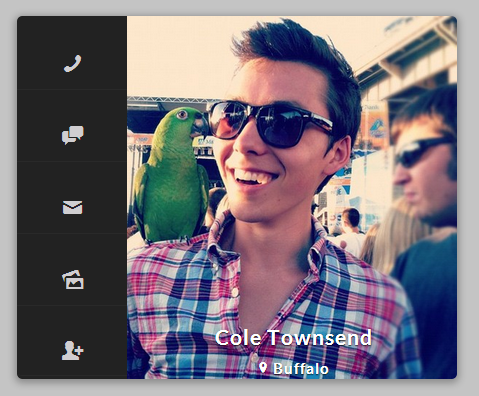











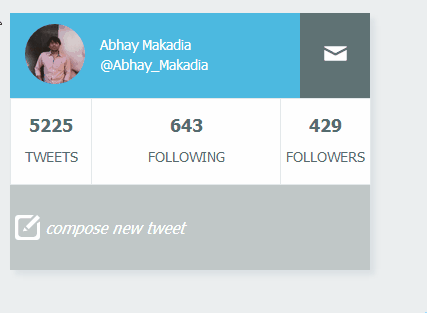



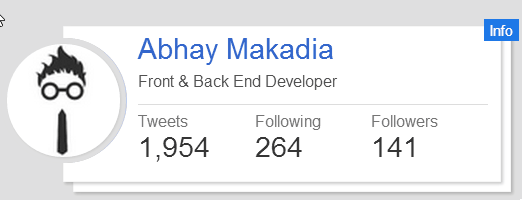




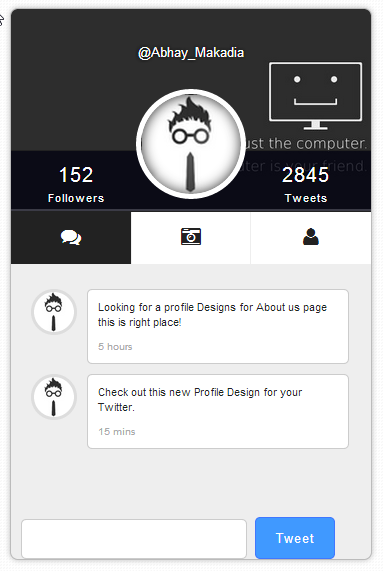











.jpg)