Thursday, July 11, 2013
Labels:
Blogging
How to Add a Facebook Like Box to your Blog
Posted by
Abhay Makadiya
at
7/11/2013
Introduction:
Hello Friends, here in this post we will learn How to connect your Facebook Page to loggers Blog. Here is the One Method "Like Box".
Facebook provides the custom Social Plugins like Like Box, Like Button, Comments, Share Dialog etc. which helps attract more fans and followers to your blog. social networks are very useful for Bloggers because it helps to bring more audience to your blog. Facebook is one of most popular Social networking site so it will help you very much.
Facebook Like Box helps your blog readers to connect with you on Facebook by just one click. it is helps you to connect your Blog to Facebook Fans Page as well as it also increase your Blogs Impression.this is the easiest way for your visitors to like you Facebook page.I must say that Facebook developers have made this thing very easy.
Here is the steps To Add Facebook Like Box.
- Go to Facebook Developers.
- Copy your Facebook Page URL and Past It into "Facebook Page URL" Field In Facebook Developers.when fill this field it will display preview of Like Box. which has recent posts and also some random profile pictures of you fans who has liked your page. Here is the image how it looks like.

- you can give Height and Width of Like Box as per your requirement.if "Show Faces" Check box is checked it will display profile pictures of you fans otherwise not.if "Stream" is unchecked then it does not display recent post of your Facebook page. for each of the above change it gives you a preview of you Like Box.
- Now press "Get Code" Button, it pops-up with code in 2 section the 1 section is java script of your like box and 2nd is HTML code. copy bot codes into text file. (just for backup)
- Go To your Blog's Dashboard->Layout tab now Add Gadget where you want to display in Blog.if you are using Bloggers.com then you can put both code(section-1 and section-2 code) into HTML/JavaScript Gadget and save arrangements now view blog.if you are not using Bloggers than add the section-1 code after <body> tag and add section-2 code into sidebar where you want to display.
Follow above steps and you have your own Facebook Like Box.If you need any help you can comment here.
Subscribe to:
Post Comments
(
Atom
)


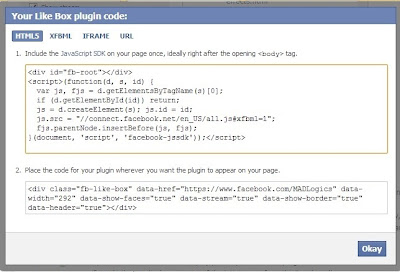
No comments :
Post a Comment